Loyalty Cards in Apple Wallet A Shopify Guide
Putting your loyalty cards into Apple Wallet does more than just replace a piece of plastic. It turns your rewards program into a powerful, direct-to-customer marketing channel that lives on the one device your customers never leave home without. This keeps your brand top-of-mind and makes rewards impossible to forget, driving real engagement and repeat sales.
Why Digital Loyalty Belongs in Apple Wallet
Moving your loyalty program into Apple Wallet is a smart, strategic move. It's about meeting your customers where they already are. Once a customer adds your pass, you've established a direct line of communication that cuts through the noise of crowded email inboxes and ignored app notifications. It creates an instant, tangible connection.
Think about it: a physical card gets lost, and a separate app often gets deleted or forgotten. But a digital pass in Apple Wallet? It’s always there, right alongside their credit cards and boarding passes, seamlessly integrated into their daily life.
Turning Static Cards into Dynamic Marketing
The real magic of loyalty cards in Apple Wallet is how they bring your program to life. A static piece of plastic can’t tell a customer they just earned a free coffee or that their points are about to expire. A digital pass can.
This dynamic capability lets you:
- Send real-time updates: Instantly show a customer their new point balance right after a purchase. That immediate gratification is powerful.
- Push personalized notifications: Alert customers directly on their lock screen about new rewards, exclusive offers, or when they’ve reached a new tier.
- Use location-based alerts: Gently remind a customer to use their loyalty card when they’re just around the corner from one of your stores.
This is a perfect example of a Toki loyalty card in Apple Wallet. It shows just how seamlessly your brand elements can be integrated into the digital pass.
The clean design puts what matters most—the customer's name and their point balance—front and center, making it instantly useful.
Unlocking Higher Engagement and Customer Value
The sheer number of people using mobile wallets makes this strategy a no-brainer. Apple Wallet's user base is projected to blow past 744 million globally by 2025. This isn't some niche trend. In the U.S. alone, Apple Wallet is already accepted at about 85% of retailers, so your customers are already familiar and comfortable with it.
By living on a customer's device, your loyalty program goes from being a passive tool to an active engagement driver. Every notification is a gentle nudge back to your brand, helping you build a deeper connection and seriously increase customer lifetime value.
At the end of the day, these digital passes are far more than a convenience. They're a sophisticated tool for building real, lasting relationships with your customers. You can learn more about what these passes can do in our complete guide to wallet passes.
Connecting Toki to Your Shopify Store
Getting your digital loyalty program off the ground starts with a simple, one-time connection between Toki and your Shopify store. This isn't a complex technical task; it's a quick handshake that links your sales data to your new rewards system. This connection is what allows Toki to see customer purchases and automatically dish out points.
Think of it this way: if you run a boutique coffee shop, this link ensures that when a customer buys a bag of your signature espresso blend online, Toki knows to award them points instantly. It’s this seamless data flow that brings the magic of loyalty cards in Apple Wallet to life.
Finding and Installing the Toki App
First things first, you'll need to grab the Toki app from the Shopify App Store. A quick search for "Toki" will get you there. The installation itself is just like adding any other app to your store, so it should feel familiar.
When you click to add the app, Shopify will ask you to approve a few permissions. This is standard procedure and it's what lets Toki work properly. You'll be granting access to things like:
- Customer Information: So Toki can put your customer's name and details on their personalized loyalty pass.
- Order History: This is key for tracking purchases and automatically adding points or rewards based on the rules you set.
- Store Themes: This allows for a smooth integration of signup forms or widgets directly into your website's design.
Once you’ve approved the permissions, the app will pop up in your Shopify admin panel, and you’re ready to go. The whole thing, from search to install, usually takes less than five minutes.
A solid integration isn't just a technical checkbox. It's the bridge between your store's sales data and the dynamic loyalty experience you want to build for your customers. It makes sure every purchase is counted and every reward is earned correctly.
This visual breaks down how a well-designed loyalty program takes a customer from their first interaction to becoming a long-term, valuable fan of your brand.

The journey from boosting initial engagement to building lasting loyalty is exactly what a digital pass system is designed to do. For a more detailed walkthrough, you can follow our step-by-step instructions after you install the Toki app on your Shopify store. This will guide you through the entire setup smoothly.
Designing a Loyalty Pass That Reflects Your Brand
With your Shopify store connected, you get to the fun part—designing the actual digital loyalty pass. This is more than just a functional little card; think of it as a tiny, interactive billboard for your brand that lives right in your customer’s pocket. The goal here is to make something that’s instantly recognizable when they’re scrolling through their Apple Wallet, so your loyalty cards in Apple Wallet truly pop.
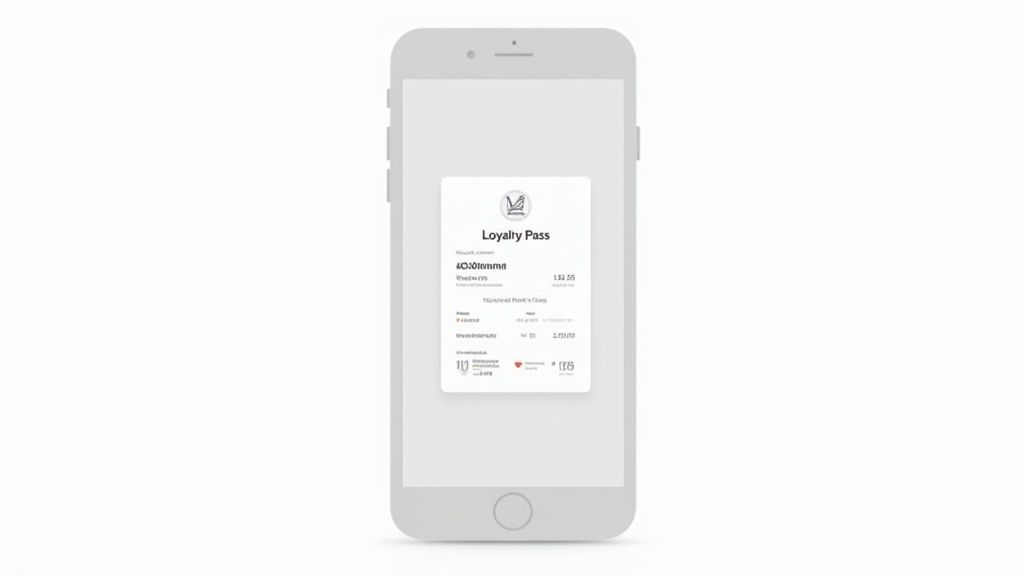
The great thing about Toki's design tools is you don't need a graphic design degree to make a professional-looking pass. The whole process is built around the essential branding elements that make your card feel like yours.
First things first, upload your logo. This is what people will see right at the top, so it's their first point of brand connection. Then, dive into your brand colors. Pick a background color that feels right, but keep readability in mind. A beautiful pass that no one can read isn't very useful, so make sure your text color contrasts well against the background.
Choosing the Right Information to Display
A cluttered pass is an ignored pass. The secret is to show only the information that gives your customer immediate value. Ask yourself: what does my customer need to know in a quick glance?
Your pass design should always put these fields front and center:
- Customer's Name: It sounds simple, but personalization is a game-changer. Seeing their own name makes the card feel personal and important.
- Current Points Balance: This is the big one. It's the dynamic number that tells them exactly where they stand and nudges them to earn more.
- Loyalty Tier (if applicable): Showing a customer's status, like "Gold Member," is a powerful way to reinforce their VIP standing and make them feel appreciated.
- Barcode or QR Code: This is the workhorse of the pass. It needs to be clear and scannable for a smooth experience, whether in-store or online.
Don't forget about the "back" of the pass. This is prime real estate for helpful links. You can add a direct link to your website, your rewards page, or even your customer support info.
Think of your digital pass as a mini-app for your brand. It should be clean, functional, and reflective of your identity. The design directly influences how often a customer will interact with it.
Best Practices for an Engaging Pass Design
Building a pass that customers actually want to use goes beyond just dropping in a logo and some colors. It's about designing an experience that feels seamless and genuinely rewarding.
Imagine a local coffee shop. They might use a rich, dark brown background that matches their store's aesthetic, paired with crisp white text. The customer's name is at the top, followed by a clear "Current Beans" balance. On the back, a simple "Order Online" link turns their loyalty card into a direct sales channel. That’s a pass that is both on-brand and incredibly useful.
To get a similar result for your brand, stick to a few simple guidelines:
- Use High-Contrast Colors: Your text has to be easy to read. A light gray on a white background is a classic design mistake to avoid.
- Upload a High-Resolution Logo: Nothing cheapens a design faster than a blurry, pixelated logo. Make sure it's a sharp, high-quality file.
- Keep It Simple: Don't try to cram everything onto the front. The main view is for at-a-glance info. Save the fine print, like terms and conditions, for the back.
By focusing on clarity and brand consistency, you can transform a simple digital card into a powerful way to keep customers coming back.
Building a Loyalty Program That Actually Works
Having a slick digital pass is fantastic, but the real engine driving repeat business is the loyalty program itself. This is where you set the rules of engagement—how customers earn points, what they can redeem them for, and what makes the whole experience feel special. You’re aiming for that sweet spot where the program is exciting for them and sustainable for you.
A simple points-per-dollar model is popular for a reason: it just works. It’s easy to grasp and provides instant gratification. A customer spends $100, and a moment later, they see 100 new points pop up on their loyalty card in Apple Wallet. That immediate feedback loop is a powerful motivator to come back again.
But don't feel boxed in by the basics. You can get a lot more creative by setting up tiered programs. These reward your most loyal customers with exclusive perks, making them feel like true VIPs. This approach plays on our natural desire for status and recognition, which can turn a casual browser into a passionate brand advocate.
Structuring Your Rewards And Tiers
So, which model is right for you? There’s no single answer. A straightforward points system is perfect for businesses with frequent, smaller transactions, like a cafe or a beauty supply shop. On the other hand, a tiered system could be a game-changer for a high-end fashion brand, where big spenders unlock perks like private shopping events or free alterations.
Choosing Your Loyalty Program Model
Deciding on the right structure is one of the most important steps you'll take. To help you weigh the options, I’ve put together a quick comparison of the most common loyalty program models. Think about your average order value, purchase frequency, and what would genuinely motivate your specific customers.
| Program Type | Best For | Pros | Cons |
|---|---|---|---|
| Points-Per-Dollar | Frequent, low-value purchases. | Simple for customers to understand; encourages spending. | Can feel generic if rewards aren't compelling. |
| Tiered Program | Higher-value goods; aspirational brands. | Creates a sense of exclusivity and status; rewards top spenders. | May alienate new or lower-spending customers. |
| Activity-Based Rewards | Building community and engagement. | Encourages actions beyond purchasing (e.g., reviews, social shares). | Can be more complex to track and manage. |
Ultimately, the best model is the one that aligns with your business goals and what your customers actually value. The rewards need to feel both attainable and desirable—otherwise, what's the point?
Keeping Customers Engaged Over Time
Launching your program is just the beginning. The real challenge is keeping it top-of-mind for your customers. One of the most effective ways to do this is by setting point expiration dates. This injects a bit of urgency into the mix, nudging customers to cash in their points before they disappear. Remember, 68% of consumers say their loyalty is influenced by a brand's ability to understand their personal needs.
This is where automated notifications become your best friend. With an app like Toki, you can set up automatic alerts that pop up right on a customer’s lock screen when they:
- Earn new points from a recent purchase.
- Level up to a new loyalty tier.
- Have points that are about to expire.
- Are eligible for a special, limited-time offer.
A great loyalty program feels like a conversation. It regularly reminds customers of their value to your brand and gives them clear, compelling reasons to come back. It’s about building a relationship, not just a transaction.
Beyond the tech, a successful program is a core part of your broader powerful customer retention strategies. It's a crucial piece of the puzzle for building genuine customer relationships that fuel your brand’s growth for the long haul.
Getting Your Digital Passes into Customers' Hands
So, you've put in the work—you’ve designed a slick-looking pass and built out a rewards program that your customers will love. Now for the crucial part: getting those loyalty cards in Apple Wallet where they belong. A fantastic program means nothing if nobody signs up, so a smart distribution strategy is an absolute must.
The trick is to catch customers when their excitement is at its peak. I've found the perfect time to introduce a loyalty program is right after they've clicked "buy." Their good feelings about your brand are soaring, which makes them far more open to joining.

This is where thinking about all your different customer channels comes into play. You have to make it dead simple for people to sign up, wherever they happen to be interacting with you.
Maximizing Enrollment Across Channels
Your objective should be to pepper signup opportunities all along the customer journey. Don't just slap a "Join Now" button on your homepage and call it a day. The brands I’ve seen succeed with this are the ones that weave their loyalty program into every possible touchpoint.
Here are a few of the most effective methods I’ve seen work time and time again:
- Post-Purchase Emails: This is your golden ticket. Send a snappy email with a subject like, "You've Earned Points! Claim Your Rewards Card." Inside, have a direct link they can tap to instantly generate and add the pass to their Apple Wallet.
- QR Codes on Packaging: This is a personal favorite. Slip a small, well-designed card or sticker inside your shipping boxes. A simple "Scan to Join Our VIP Club" with a QR code can work wonders, turning that unboxing moment into an enrollment opportunity.
- Social Media Campaigns: Get creative here. Run a contest or offer a chunk of bonus points for new members. An eye-catching Instagram Story with a direct link sticker can take followers straight to their new digital pass in seconds.
- Website Pop-Ups and Banners: Use a tasteful but clear call-to-action on your site, especially on the order confirmation page. Frame it as an exclusive perk for people who just shopped with you.
The easier you make it for someone to add your loyalty card to Apple Wallet, the higher your adoption rate will be. Reduce friction at every single step. One-tap installation is the gold standard for a reason—it just works.
Crafting a Compelling Invitation
How you ask people to join is just as important as where you ask them. Your messaging needs to be sharp, brief, and all about the benefits. Instead of a bland "Join our loyalty program," try something like, "Unlock exclusive rewards and get 50 bonus points today."
See the difference? This little tweak shifts the focus from a chore the customer has to do to a benefit they get to claim. It’s a subtle change in language that can have a massive impact on your sign-ups. For merchants ready to build out a truly powerful program, understanding the full scope of digital wallet marketing is the key to creating these kinds of effective, multi-channel campaigns that really move the needle.
As you start thinking about launching your own digital loyalty program, a few questions always come up. I hear these from merchants all the time, so let's walk through the most common ones to clear things up.
Can Customers Actually Use Their Digital Card in My Physical Store?
Of course! That's one of the biggest reasons to go digital. The loyalty card in a customer's Apple Wallet has a unique QR code or barcode tied directly to their profile.
When they’re at your checkout counter, they just open their Wallet and show their phone. Your point-of-sale system scans it just like any physical card. This immediately pulls up their account, ensuring they get points for their purchase or can redeem a reward right there on the spot. It perfectly bridges the gap between your online and in-person experience.
What Happens If I Want to Change My Loyalty Program Later?
This is where having digital passes becomes a game-changer. One of the best features is the ability to push live updates directly to every single pass your customers have saved.
Let's say you want to add a new reward, change your tier benefits, or even just give the card a seasonal design refresh.
With a platform like Toki, you simply make the change in your dashboard, and it instantly updates on every customer's device. You can even send a push notification straight to their lock screen to let them know about the cool new perks. It keeps your program feeling fresh without making your customers do a thing.
This flexibility means your loyalty program can grow and adapt right alongside your business.
How Can I Tell If My Program Is Actually Working?
You're not just flying blind here. A good digital loyalty platform gives you a full analytics dashboard to see exactly what’s going on. It’s all about tracking the right numbers to understand your program's performance.
You'll be able to keep an eye on key metrics like:
- Total Passes Installed: The raw number of people who have added your card.
- Engagement Rates: How often customers are actually looking at their card or opening your notifications.
- Points Issued vs. Redeemed: This gives you a great feel for the health of your loyalty economy.
- Return on Investment (ROI): The big one—tying loyalty activity directly back to sales to see the real financial impact.
This kind of data is gold for figuring out what's resonating with your customers and what you can tweak for even better results.
Is It a Hassle for Customers to Add the Card?
Not at all. The whole process was designed to be as smooth and simple as possible. Your customers don't have to download yet another app or trudge through a long signup form.
They just tap a link—whether it's in an email, on a thank you page, or in a text message—or scan a QR code in your store. Their iPhone will immediately display the pass, and with one tap on the "Add" button, it's saved securely in their Apple Wallet. This super-low friction is a huge reason why adoption rates are so much higher than with traditional programs.
Ready to build stronger customer relationships and see more repeat business? With Toki, you can get a beautiful, effective loyalty program up and running with digital passes in minutes. Start building your program today!