How to Create a Membership Website: A Complete Guide
So, you're thinking about launching a membership site. It's a fantastic way to build a community and create a reliable revenue stream. At its heart, it's about identifying a group of people with a shared interest, figuring out what they really need, and then building a platform—whether that's on WordPress or an all-in-one system—to deliver that value. You'll create exclusive content, set up your payment system, and watch your community grow.
Let's dive into the most important part of the entire process: the blueprint.
Your Blueprint for a Profitable Membership Site
Before you even think about logos, color schemes, or tech stacks, you need a solid plan. I can't stress this enough. A well-thought-out strategy is what separates the membership sites that thrive for years from the ones that run out of steam in a few months. This plan is your compass, guiding every single decision you make down the line.
The first move is to find your niche—a specific group of people with a real problem you can help solve. It’s tempting to try and appeal to everyone, but that’s a recipe for getting lost in the noise. "Fitness," for example, is way too broad. But a membership for "post-natal yoga for new moms" or "strength training for cyclists over 50"? Now you're talking. That's targeted, specific, and speaks directly to a clear need.
Crafting an Irresistible Offer
Once you've zeroed in on who you're serving, the next question is what you’re offering them. This is your value proposition, and it needs to be a no-brainer. Your offer should be so compelling that your ideal member feels like they have to join.
Don't just think in terms of "exclusive content." Think in terms of transformation. What's the outcome? What result will your members get from joining your community?
- Learning a new skill? (e.g., "Master conversational Spanish in 6 months.")
- Saving time or money? (e.g., "Weekly meal plans and grocery lists under $100.")
- Accessing a powerful community? (e.g., "Connect with a network of fellow freelance graphic designers.")
Your value proposition shouldn't be a feature list. It should be a promise. It’s the direct answer to your potential member’s biggest question: “What’s in it for me?”
To bring these initial ideas together, it helps to map them out. Answering a few key questions upfront will give you a tremendous amount of clarity and prevent costly mistakes later on.
Core Components of a Membership Site Plan
This table summarizes the essential elements to define during your initial planning phase to ensure a successful launch.
| Planning Component | Key Questions to Answer | Example |
|---|---|---|
| Niche Audience | Who am I serving? What are their biggest challenges or desires? | New parents struggling to find time for self-care and fitness after having a baby. |
| Value Proposition | What specific transformation or solution am I offering? | Providing quick, effective 20-minute home workouts and a supportive community for new parents. |
| Core Content | What type of content will deliver this value? (e.g., courses, videos, worksheets) | A library of follow-along workout videos, monthly Q&A sessions, and a private forum. |
| Community Element | How will members connect with each other and with me? | A private Discord server for daily check-ins and an exclusive Facebook group for discussions. |
Laying this foundation makes everything that follows—from choosing your tools to marketing your launch—infinitely easier and more effective.
Designing Your Membership Tiers and Pricing
With a rock-solid offer in hand, you can start thinking about how to package it. A tiered membership model is a proven winner for a reason—it caters to different levels of commitment and budget.
You could offer a free, limited-access level to give people a taste, a standard mid-tier with all your core content, and a premium tier that includes high-touch benefits like 1-on-1 coaching or live virtual events. This structure does more than just generate revenue; it creates a natural ladder for your most engaged members to climb.
Make no mistake, this strategic planning is vital because the subscription economy is exploding. It's on track to hit an incredible $3 trillion globally by 2025. In 2023 alone, 73% of digital leaders saw their subscription numbers hold steady or grow, and a massive 80% of media leaders now view memberships as their most important revenue stream—even more than advertising.
If you want to understand the potential, you can learn more about these compelling membership site statistics and see how you can carve out your own piece of this rapidly growing market.
Choosing the Right Tech for Your Platform
Let’s talk tech. Picking the right technology is probably the biggest technical decision you'll make for your membership site. Think of it as the engine for your entire business—it powers everything from the moment a new member signs up to how they access your content. Get this right, and you’re golden.
You essentially have two main roads you can go down: using an all-in-one platform or building a self-hosted site with WordPress.
All-in-one platforms like Kajabi or LearnWorlds are built for simplicity. They handle the hosting, keep things secure, and run updates for you behind the scenes. If you’re not a tech person or just want to get up and running fast, this path lets you sidestep a lot of technical headaches so you can focus purely on creating great content for your members.
On the other hand, a WordPress site paired with a solid membership plugin like MemberPress or Restrict Content Pro gives you ultimate control and flexibility. I’ll be honest, this route has a steeper learning curve. You’re in charge of your own hosting and security. But the payoff? Total ownership and the ability to customize literally anything you can imagine.
This visual helps break down that core decision.
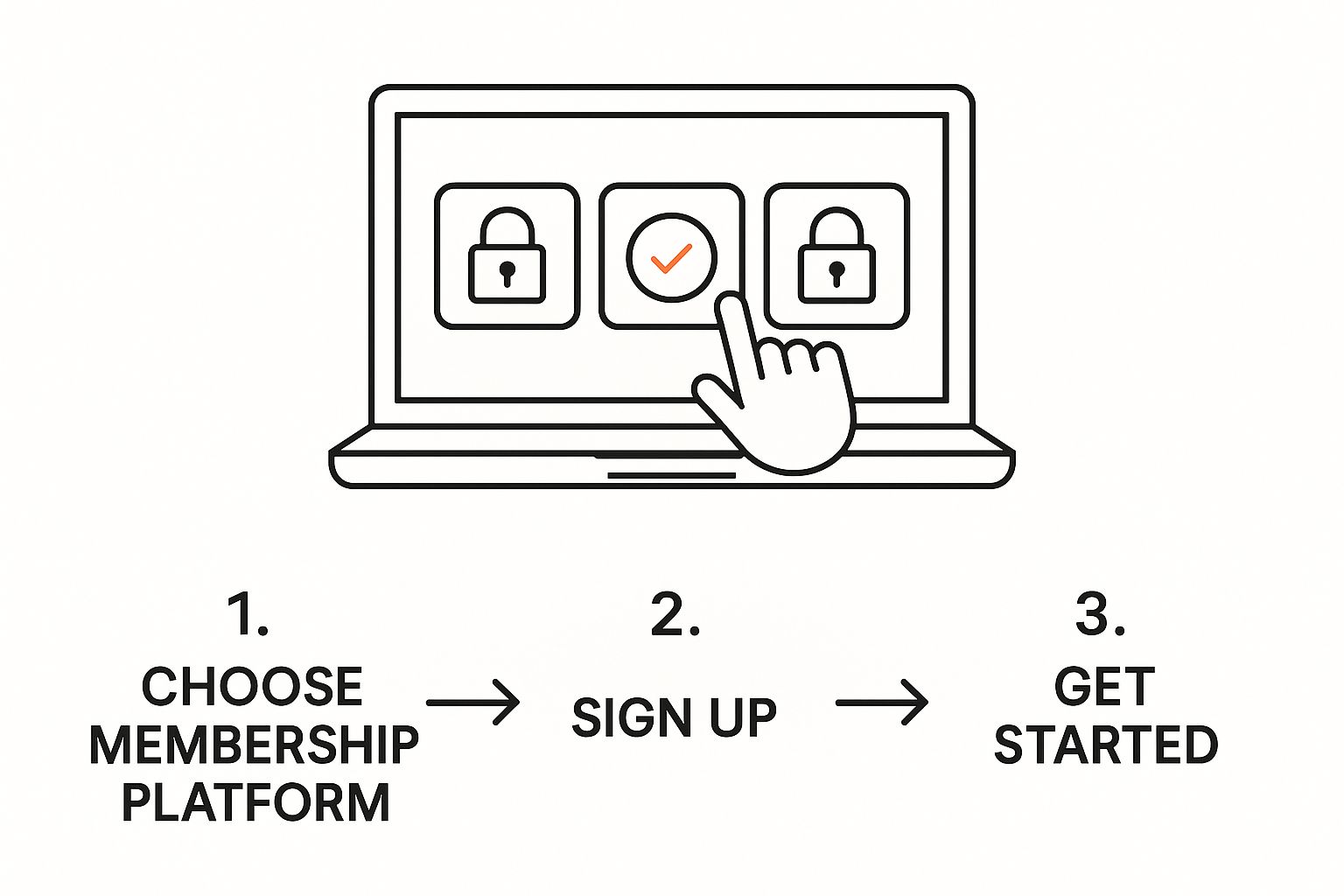
Ultimately, your choice really boils down to your comfort with technology, your budget, and where you see your membership site going in the long run.
Key Factors to Guide Your Decision
To figure out which path is for you, you need to weigh each option against a few critical factors. How you answer these will point you in the right direction for your specific business.
- Technical Comfort: Be real with yourself here. Does the thought of setting up plugins and poking around in settings make you break out in a cold sweat? If so, an all-in-one platform is probably your best bet.
- Budget and Total Cost: All-in-one platforms usually have a clear, higher monthly fee, which makes budgeting predictable. A WordPress setup might seem cheaper at first, but costs can creep up once you add premium plugins, a professional theme, and powerful hosting.
- Integration Needs: What tools are you already using? Think about your email marketing service, payment processors, or CRM. WordPress is a powerhouse for integrations thanks to its massive plugin library. For example, if you also have an e-commerce store, making sure your tech can handle a https://www.buildwithtoki.com/integrations/shopify-loyalty-program is crucial for a seamless experience.
- Scalability: Think about your growth. Both options can scale, but a custom WordPress site gives you much more runway to add complex, unique features as your community grows and your needs change.
Pro Tip: Don't get fixated on the monthly subscription price alone. Always factor in transaction fees, the cost of any third-party tools you can't live without, and even potential developer help down the road. That's how you'll find the true total cost of ownership.
All-in-One vs. WordPress: A Quick Comparison
To put it all in perspective, here’s a straightforward comparison.
| Feature | All-in-One Platforms (e.g., Kajabi) | WordPress + Plugins (e.g., MemberPress) |
|---|---|---|
| Ease of Use | High. Built for people who aren't developers. The setup is simple. | Medium. You'll need some technical know-how to get it running and maintain it. |
| Flexibility | Lower. You're working within the box the platform provides. | Very High. With thousands of themes and plugins, you can build almost anything. |
| Upfront Cost | Higher. Those monthly subscription fees are usually steeper from day one. | Lower. You can start with just hosting and a plugin, but costs can grow. |
| Maintenance | Minimal. They handle all the hosting, security, and updates for you. | Your Responsibility. You’re on the hook for hosting, updates, and security. |
At the end of the day, there's no single "best" platform—only the one that's best for you. If you do decide to go the WordPress route, remember that your web host is your most important partner. For a deeper dive, learning about choosing the best web hosting for your small business is a great next step.
Creating Content Your Members Will Value

Alright, you've got your platform picked out and ready to go. Now for the fun part: building the actual experience people will happily pay for. This is where the magic happens. We're not just talking about uploading a few files; we’re crafting a destination—a resource so valuable it becomes a non-negotiable part of your members' lives.
The bedrock of this whole operation is your content strategy. You need a smart mix of resources that deliver a quick win right away, but also give members compelling reasons to stick around month after month. I've found the best way to think about this is by separating your content into two buckets: cornerstone content and drip-fed content.
Building Your Content Library
Think of your cornerstone content as the impressive library that's available the second someone signs up. This is your "wow" factor. It needs to instantly justify the price of admission and make them feel brilliant for joining.
Let's imagine you're launching a membership for aspiring sourdough bakers. Your cornerstone content could look something like this:
- A complete "Sourdough 101" video course that covers everything from creating a starter to scoring and baking the perfect loaf.
- A downloadable library of five bulletproof bread recipes, complete with printable checklists.
- A detailed troubleshooting guide for fixing common problems, like a flat loaf or a sluggish starter.
This initial batch of content ensures a new member never logs in to an empty space. Once they've dug into that, you keep them hooked with a drip-feed schedule. This just means you release new material on a regular basis—maybe it’s a new advanced recipe video each week or a monthly Q&A with a baking expert. This creates anticipation and is a killer strategy for retention, because there's always something new on the horizon.
The key is to blend immediate gratification with long-term anticipation. Your cornerstone content proves the value, and your drip content sustains it, ensuring members feel their subscription is consistently worthwhile.
From Content to Community
While amazing content gets people in the door, a strong community is the glue that makes them stay. I've seen it time and time again: a sense of belonging is one of the biggest reasons people don't cancel their subscriptions. Your job is to transform your site from a one-way broadcast into a lively, multi-directional conversation.
This is where you can really stand out from the crowd, and it doesn't have to be overly complicated.
Here are a few ways to get the ball rolling:
- Forums or Private Groups: A dedicated space, whether it's a forum on your own site or a private Discord server, lets members connect, ask for help, and share their wins. This is when the real community magic—and user-generated value—starts to happen.
- Live Q&A Sessions: Hosting monthly or even bi-weekly live calls where members can ask you questions face-to-face (virtually, of course) builds an incredible amount of trust and personal connection.
- Member-Only Events: Think about hosting virtual workshops, fun challenges, or even online co-working sessions. These events forge real relationships between your members, turning your site from a content database into a genuine, active network.
When you intentionally build out both a rich content library and a thriving community, you create an experience that's far more valuable than the sum of its parts. This is how you build a membership site people simply can't imagine leaving.
Setting Up Payments and Member Management
Your content is ready, your community is buzzing, but now we need to talk about the engine that makes this whole thing run: your payments and member management systems. This isn't just a technical detail—it's the core of your business. A clunky, insecure setup will torpedo your launch and frustrate the very people you want to serve. But get it right, and you create a seamless experience that builds trust from the very first click.
Connecting a Payment Gateway
First things first, you need a way to get paid. This is where a payment gateway comes in. It's the secure service that handles credit card transactions and moves money into your bank account.
For most people getting started, the best options are almost always Stripe or PayPal. They're trusted, secure, and plug directly into nearly every membership platform out there.
Setting this up isn't just about flipping a switch. Think about the checkout experience itself. Your goal is to make it incredibly easy for someone to give you their money. Keep the form clean, make sure it works perfectly on a phone, and only ask for what you absolutely need. Every extra field you add is another chance for someone to get distracted and leave.
Defining Member Access and Permissions
Once a payment goes through, the next critical step is making sure your new member gets exactly what they paid for—and nothing more. This is all handled by setting up access rules and permissions. Your membership software acts as a bouncer, granting or denying access based on a member's subscription level.
For example, a typical tiered setup might look something like this:
- Bronze Tier: Gets access to all your articles and the community forum.
- Silver Tier: Gets everything in Bronze, plus your library of video courses.
- Gold Tier: Gets all Silver benefits, plus an exclusive invite to a monthly live Q&A with you.
These rules are what bring your value ladder to life. If you're building a site from scratch and want to understand the technical side, learning about user authentication and authorization with Laravel gives a great overview of the logic that powers this kind of content protection.
The real magic is in the automation. When someone pays, they should immediately get a welcome email with their login info and find their new permissions unlocked. You shouldn't have to lift a finger.
Setting Up Essential Automated Workflows
Speaking of automation, this is where you buy back your time and create a truly professional experience for your members. A few key automated email sequences, or workflows, can manage the entire member lifecycle for you.
Here are the non-negotiables you should set up from day one:
- The Welcome Sequence: Don't just send one email. Create a short series that onboards new members, points them to your best content, and makes them feel like they made a great decision.
- Renewal Reminders: Give members a heads-up before their subscription renews. It prevents surprise charges and significantly cuts down on churn from expired credit cards.
- Failed Payment Notifications: This is a huge one. When a payment fails, you need an automated process that alerts the member and gives them a simple link to update their card information. This single workflow can recover a surprising amount of otherwise lost revenue.
Nailing these backend systems is every bit as important as creating great content. The right combination of a smooth payment process, clear access rules, and smart automation creates a polished experience that lets you focus on your community instead of getting bogged down in admin tasks. It also directly impacts how you should price your offerings, a topic we dive into in our guide on developing a smart membership pricing strategy.
Launching and Growing Your Community

Hitting that "go live" button is a huge moment, but let’s be real—it's the starting line, not the finish. The real work behind a lasting membership site begins right after launch. It’s all about a delicate dance between attracting new people and keeping your current members happy and involved.
A smart pre-launch strategy can make a world of difference. Instead of opening your doors to an empty room, why not build a little buzz? A "founding members" offer is a classic for a reason. It creates excitement and rewards your earliest fans with a special lifetime deal or some exclusive perks. It's a brilliant way to lock in your first members and get some revenue flowing before you've even officially launched.
Fostering Long-Term Growth
Once you’re up and running, your marketing focus needs to shift from a one-time event to a consistent, ongoing effort. This is how you build authority and become the go-to place for your ideal members.
- Valuable Content: Get into a rhythm of publishing genuinely helpful free content, whether on a blog or social media. It should solve a smaller piece of the bigger problem your membership tackles. This is how you prove your expertise and build trust.
- Smart Partnerships: Team up with other creators or businesses who serve a similar audience but aren't direct competitors. Think about co-hosting a webinar or bringing in a guest expert for a special session. It’s a fantastic way to get your membership in front of a fresh, highly relevant group of people.
- Social Media Conversation: Don’t just post at people; talk with them. Use your platforms to ask questions, spark discussions, and celebrate your members' successes. This builds a vibrant, visible community vibe that attracts others.
A great community doesn't just materialize out of thin air; you have to cultivate it. Your marketing shouldn't just be about selling. It should be an invitation into a conversation, offering a peek at the incredible community waiting inside.
Building an active and loyal base really comes down to solid community engagement strategies. This isn’t just about the content you create; it’s about the connections you help foster.
Mastering Member Retention and Engagement
Getting new members feels great, but keeping them is what makes your business sustainable. The data backs this up—a recent report showed that 75% of organizations held onto or improved their retention rates simply by focusing on engagement. The number one reason members leave? They don't feel like they're getting enough value. So, your job is to deliver it, consistently.
Encourage your members to connect with each other. Set up dedicated forums, channels for specific interests, or even member-led accountability groups. You also need to actively ask for feedback through surveys and direct conversations. And here’s the most important part: act on it. When members see their suggestions come to life, it builds a powerful sense of ownership and loyalty.
For a deeper dive into making your community a place people never want to leave, check out our guide on how to build an online community. By constantly tweaking your offerings based on what your members truly need, you turn a simple subscription into something they can't imagine living without.
Got Questions? We’ve Got Answers.
Even the most well-thought-out plan can leave you with a few lingering questions. It’s completely normal. Let’s walk through some of the common hurdles and questions that pop up for creators just like you when they're getting started with memberships.
What's the Real-World Cost to Get Started?
This is the big one, isn't it? The truth is, your startup cost can swing quite a bit depending on the path you choose.
If you're comfortable getting your hands a little dirty, you can absolutely get a professional setup running on WordPress with a solid membership plugin for under $100 a month. That budget covers your essentials like web hosting and the plugin license. It’s a fantastic, lean way to start.
On the flip side, you have all-in-one platforms that promise to handle all the tech for you. These are convenient, but that convenience comes with a higher price tag, usually starting around $150 and climbing to several hundred dollars monthly. My two cents? Start with a budget you won’t lose sleep over. Focus on the core tools you need to launch and prove your concept. You can always reinvest and upgrade your toolkit as your member revenue starts rolling in.
What Type of Content Actually Gets People to Pay?
Here’s the secret: your content needs to be exclusive, solve a real problem, and feel incredibly valuable. It has to be the kind of stuff people can't just stumble upon with a quick Google search.
Forget about just posting simple articles. The content that truly moves the needle and convinces someone to pull out their credit card often looks like this:
- In-depth Courses: Think structured, step-by-step learning that takes a member from A to B.
- Expert Interviews: Give your members a front-row seat to conversations with industry leaders they respect and want to learn from.
- Live Q&A Sessions: Nothing beats direct access to you for personalized advice. It builds connection and trust.
- Downloadable Resources: Practical, time-saving tools like templates, scripts, or checklists are always a huge hit.
The magic formula is a mix of exclusivity and transformation. Your content isn’t just information; it’s the key that helps your members achieve something meaningful.
How Do I Keep Members from Canceling?
Reducing member churn isn’t about a magic bullet; it’s about creating an experience they can't imagine leaving. It really comes down to two things: ongoing value and a real sense of community. This is not a "set it and forget it" game.
You need to consistently add fresh content, of course, but what’s even more important is your presence. Show up in your community. Ask for feedback with simple polls or surveys. And here’s the most critical part: visibly act on that feedback. When members see their suggestions come to life, it creates an incredible sense of ownership and loyalty.
A strong sense of belonging is one of the most powerful retention tools you have. When members feel connected to you and each other, canceling feels like leaving a group of friends, not just ending a subscription.
Things are always changing, and right now, the trend is toward highly-focused micro-communities, adding game-like elements to boost engagement, and ensuring everything looks perfect on a phone. A clunky mobile experience is a surefire way to lose members today. If you want to get ahead of the curve, you can explore these emerging membership website ideas to see what's on the horizon.
Ready to build a loyal community and unlock new revenue for your Shopify store? With Toki, you can launch a tiered paid membership, a points-based rewards system, and a powerful referral program in minutes. Convert your customers into lifelong fans. Start with Toki today.