Your Complete Guide to WooCommerce
Think of it this way: if your WordPress website is a brick-and-mortar building you own, WooCommerce is the free plugin that installs everything you need to open a retail shop inside. It's not a separate platform you rent; it’s an extension that adds product pages, a shopping cart, and a checkout system right into your existing site.
You get to be the architect, not just a tenant. This is a crucial distinction. Because it’s built on WordPress, you’re in the driver's seat. You control everything from the storefront's look and feel to the underlying data.
What Is WooCommerce and How Does It Work?
At its heart, WooCommerce gives a standard WordPress site commercial superpowers. It plugs directly into your dashboard, adding all the essential e-commerce machinery needed to list products, manage inventory, and process orders.
Imagine you have a great blog or company website but no way to sell merchandise. By installing the WooCommerce plugin, you can start building a professional, full-featured online store in a matter of minutes. You aren't starting from scratch on a new platform; you're simply expanding the capabilities of the website you already know and manage.
A Cornerstone of Online Retail
WooCommerce’s simple yet powerful approach has made it a global giant. It builds on the foundation of WordPress, the world's most popular website builder, creating a natural and intuitive experience for millions of business owners.
The statistics are pretty staggering. By mid-2025, WooCommerce captured a 34.69% share of the global e-commerce platform market, leaving many competitors far behind. It runs on roughly 9% of all websites, which adds up to an estimated 110 million active stores online. You can explore more of these fascinating WordPress statistics over at WPZOOM.com.
To give you a clearer picture, here's a quick rundown of WooCommerce's core attributes.
WooCommerce at a Glance
| Attribute | Description |
|---|---|
| Platform Type | Open-source WordPress plugin |
| Pricing Model | Free to install (hosting, domain, extensions cost extra) |
| Market Share | 34.69% of e-commerce platforms (mid-2025) |
| Best For | Entrepreneurs, SMBs, and enterprises wanting full control |
| Customization | Nearly limitless through themes and thousands of extensions |
| Prerequisite | A self-hosted WordPress website |
This table highlights why so many people choose WooCommerce: it offers an unmatched combination of freedom, power, and scalability, all built on a platform they already trust.
How It Works Under the Hood
So, what does it actually do? Once installed, WooCommerce adds a few key functions to your WordPress admin area:
- Product Management: It gives you a straightforward interface for adding physical products, digital files, subscriptions, or even affiliate items. You can write detailed descriptions, upload images, set prices, and track stock levels.
- Shopping Cart and Checkout: WooCommerce automatically creates the pages customers need to review their cart and securely complete their purchase.
- Payment and Shipping Integration: It lets you connect to major payment processors like Stripe and PayPal and set up flexible shipping options based on location, weight, or price.
This plugin-first model is the secret sauce. Instead of being locked into a one-size-fits-all system, you can build a store that perfectly mirrors your brand and scale its capabilities whenever you're ready.
Exploring the Core Features of WooCommerce

Right out of the box, WooCommerce turns your website into a powerful engine for commerce. These are the foundational tools you'll rely on every day, from listing your first product to shipping your hundredth order.
Think of it like getting the keys to a fully-stocked workshop. You don’t have to bring your own hammer or screwdriver; the essentials are all there, ready for you to start building. This immediate, practical functionality is what makes WooCommerce so appealing.
Versatile Product Management
WooCommerce was built for real-world retail, which means it can handle way more than just simple, one-off items. You can sell pretty much anything you can think of.
- Simple Products: This is your basic item, like a book or a coffee mug. It has one price and no variations. Simple.
- Variable Products: Absolutely essential if you sell apparel or anything with options. You can list one t-shirt and add variations for size (S, M, L) and color (Red, Blue, Green), each with its own unique price, stock level, or SKU.
- Digital or Downloadable Products: Perfect for selling things like e-books, software, or music. Once a customer buys, they get a secure, trackable link to download their purchase.
- Affiliate Products: Want to list items sold on other sites? No problem. Instead of an "Add to Cart" button, the customer is sent to the external site to buy, and you earn a commission.
This kind of flexibility means your store can start small and evolve without hitting a roadblock. You could begin by selling a single digital guide and later expand into a full line of physical merchandise, all from the same familiar dashboard.
Streamlined Order and Fulfillment System
The moment a customer places an order, WooCommerce kicks in with a clear, organized workflow to manage it from payment to delivery. Every new sale lands in your dashboard with a status like "Processing," "On Hold," or "Completed," so you always know what needs your attention.
You can see all the order details in one place—who the customer is, what they bought, and where it's going. This central hub is where you’ll update order statuses, add private notes for your team, and trigger automatic email updates that keep your customers in the loop.
The entire order lifecycle is managed right inside your WordPress dashboard. This keeps you from having to jump between different systems, saving a ton of time and cutting down on potential mistakes.
Integrated Payments and Shipping
Getting paid and getting products to customers are the two pillars of e-commerce. WooCommerce makes both surprisingly straightforward by building these functions directly into its core.
You can securely accept payments through major gateways like PayPal and Stripe, which are available as free, official extensions. In many cases, getting set up is as simple as plugging in your account details.
When it comes to shipping, you have the power to create your own rules. For example, you can easily configure things like:
- A flat rate for all domestic shipping.
- Free shipping for any order over a certain amount, like $75.
- Live shipping rate calculations from carriers like USPS or FedEx (which may require an add-on).
This built-in functionality provides a solid foundation, but it's really just the starting point. The entire system is designed to be expanded upon. You can easily add tools to create deeper customer relationships, and you can learn more about the features of a loyalty platform to see how they perfectly complement your store's core capabilities. This mix of built-in power and near-limitless expandability is what makes WooCommerce such a durable choice for businesses with big ambitions.
Unlocking Your Store's Potential with Customization
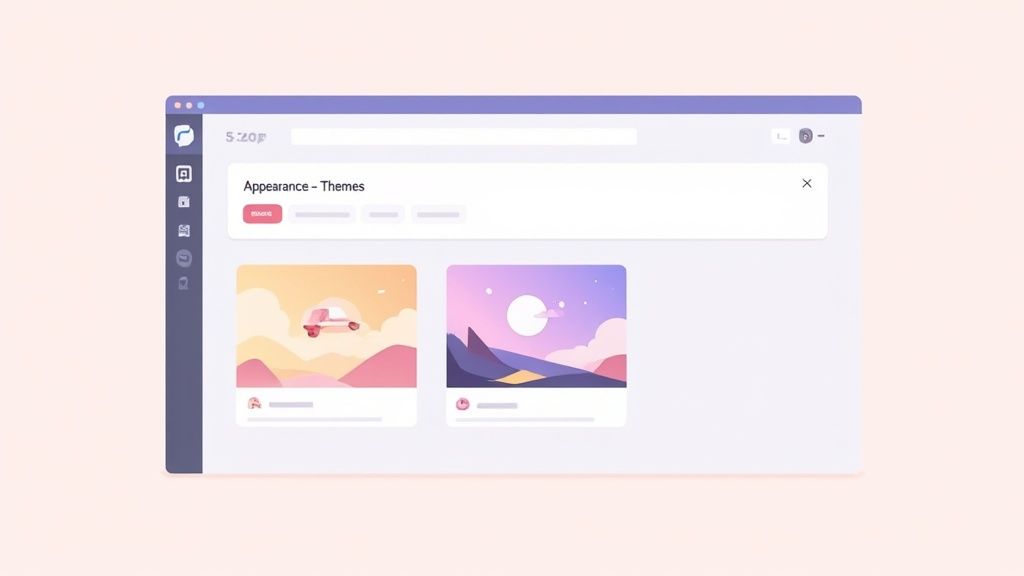
While the out-of-the-box features in WooCommerce give you a solid starting point, its real magic is in its adaptability. This is where you get to take a generic shop and mold it into a unique, branded experience that truly reflects your business and can grow right alongside it.
Think of the basic WooCommerce setup as a fantastic, reliable starter home. Customization is what lets you knock down walls, add a new wing, and landscape the garden to make it distinctly yours. You’re not stuck with a fixed floor plan; instead, you have a whole ecosystem of tools to build the exact store you’ve imagined.
This creative freedom hinges on two key elements: themes and plugins.
Crafting Your Store's Visual Identity with Themes
A theme is essentially your store's entire look and feel. It dictates the layout, the color schemes, the typography—everything from your homepage and product pages right down to the checkout process. It’s the first impression you make on a visitor, and we all know how much that counts.
You'll find thousands of free and premium themes built specifically for WooCommerce. A great theme does more than just look pretty; it creates a seamless and intuitive path for your customers to follow. Changing your theme is like giving your brick-and-mortar store a complete makeover without having to tear it down and start over.
The right theme acts as a silent salesperson. It guides your customers, highlights your products effectively, and builds trust through professional design, all of which contribute directly to better conversion rates.
Whether you're selling high-fashion apparel, handmade crafts, or digital downloads, there's a design out there that fits your brand perfectly. The visual possibilities are practically infinite.
Expanding Functionality with Plugins
If themes handle the look, plugins (often called extensions) handle the "doing." They are the specialized tools you add to your store to give it new powers and capabilities far beyond a simple product grid. The official WooCommerce marketplace, along with countless third-party developers, offers a plugin for almost any function you can dream up.
For instance, you can easily add features like:
- Recurring Revenue: Install WooCommerce Subscriptions to sell products on a weekly, monthly, or annual basis, building a predictable income stream.
- Service Scheduling: Use WooCommerce Bookings so customers can book appointments, classes, or even rental equipment directly on your site.
- Customer Loyalty: Integrate a solution like Toki to create powerful rewards programs, referral systems, and paid memberships that keep customers coming back.
This incredible flexibility is backed by a massive global community. In fact, as of Q2 2025, WooCommerce powers over 4.6 million active online stores worldwide. This ecosystem is buzzing with over 900 plugins and 95 themes designed to help merchants build exactly what they need. You can dive deeper into these figures and the platform's reach by checking out the latest WooCommerce statistics on ShopTrial.co.
By combining the perfect theme with the right set of plugins, you can build a truly custom e-commerce machine. This approach ensures your store not only meets your needs today but has the room to grow and adapt to whatever comes next. To see a real-world example of how this works, take a look at this guide on connecting WooCommerce with loyalty solutions and discover just how easy it is to extend your store’s power.
Weighing The Pros and Cons of WooCommerce
No e-commerce platform is a perfect one-size-fits-all solution, and WooCommerce is no exception. It offers an incredible amount of freedom, but that freedom comes hand-in-hand with certain responsibilities. To know if it's the right choice for your store, you really have to look at both sides of the coin.
Making a smart decision means digging deeper than the sales pitch. You need to consider how the platform's demands line up with your technical skills, your budget, and where you see your business heading in the long run. Let's break down the real-world advantages and potential hurdles.
The Clear Advantages of Using WooCommerce
The single biggest reason people choose WooCommerce is complete ownership. Your store, your customer data, your rules—it all belongs to you. You aren't just renting space on someone else's platform; you're building on your own digital property. This is huge, as it means you'll never be surprised by another company's sudden price hikes, policy changes, or platform-wide limitations.
Another major draw is just how cost-effective it can be. The core WooCommerce plugin is 100% free to download and use. This low barrier to entry is fantastic for startups and small businesses that need to get online without a big upfront investment. While you'll still have costs for hosting and your domain name, you get to skip the mandatory monthly subscription fees that are standard with most other platforms.
Finally, the limitless customization is what truly sets it apart. With access to thousands of themes and a massive ecosystem of plugins, you can build a store that looks and functions exactly the way you envision. You’re never stuck with a pre-set template or a limited feature set. If you can dream it, you can probably build it.
Key Takeaway: The combination of total ownership, a free core product, and endless customization gives you complete control over your e-commerce destiny. Your store can adapt and grow precisely with your vision.
The Potential Challenges to Consider
On the flip side, the primary challenge with WooCommerce is the learning curve. If you've used WordPress before, you'll feel right at home. But for absolute beginners, it can feel a bit more complex than an all-in-one hosted solution like Shopify. Being in charge means you need to get a little more familiar with the nuts and bolts.
This leads directly to the next point: self-management. Because you're hosting the software yourself, you are ultimately responsible for its security, updates, and maintenance. This means staying on top of updates for your plugins, your theme, and the WordPress core to prevent security holes and keep things running smoothly. It’s the trade-off for all that freedom.
Lastly, while the platform itself is free, costs can certainly add up. Premium themes, specialized plugins for things like subscriptions or bookings, and high-performance hosting can become significant expenses. It's smart to map out a realistic budget for these potential add-ons from the start.
WooCommerce vs Hosted Platforms like Shopify
To put this all into perspective, it helps to see a direct comparison between a self-hosted platform like WooCommerce and a fully hosted one. Think of it as owning a home (WooCommerce) versus renting a fully-furnished apartment (Shopify).
| Feature | WooCommerce (Self-Hosted) | Hosted Platforms (e.g., Shopify) |
|---|---|---|
| Hosting | You choose and pay for your own hosting provider. | Included in the monthly subscription fee. |
| Ownership | 100% ownership of your store and all its data. | You're building on their platform; subject to their rules. |
| Customization | Virtually unlimited through themes and plugins. | Limited to the themes and apps available on their marketplace. |
| Technical Skill | Requires more hands-on management (updates, security). | Easier for beginners; the platform handles technical aspects. |
| Cost Structure | Free core plugin; pay for hosting, domain, premium extensions. | Monthly subscription fee plus transaction fees (unless using their payment gateway). |
| Scalability | Highly scalable, but you manage the infrastructure upgrades. | Scalability is handled for you, often at a higher plan cost. |
Ultimately, the choice comes down to control versus convenience. WooCommerce gives you the keys to the kingdom, while hosted platforms offer a simpler, more guided experience.
Regardless of which platform you pick, some costs are just part of doing business online. Transaction fees are a great example.
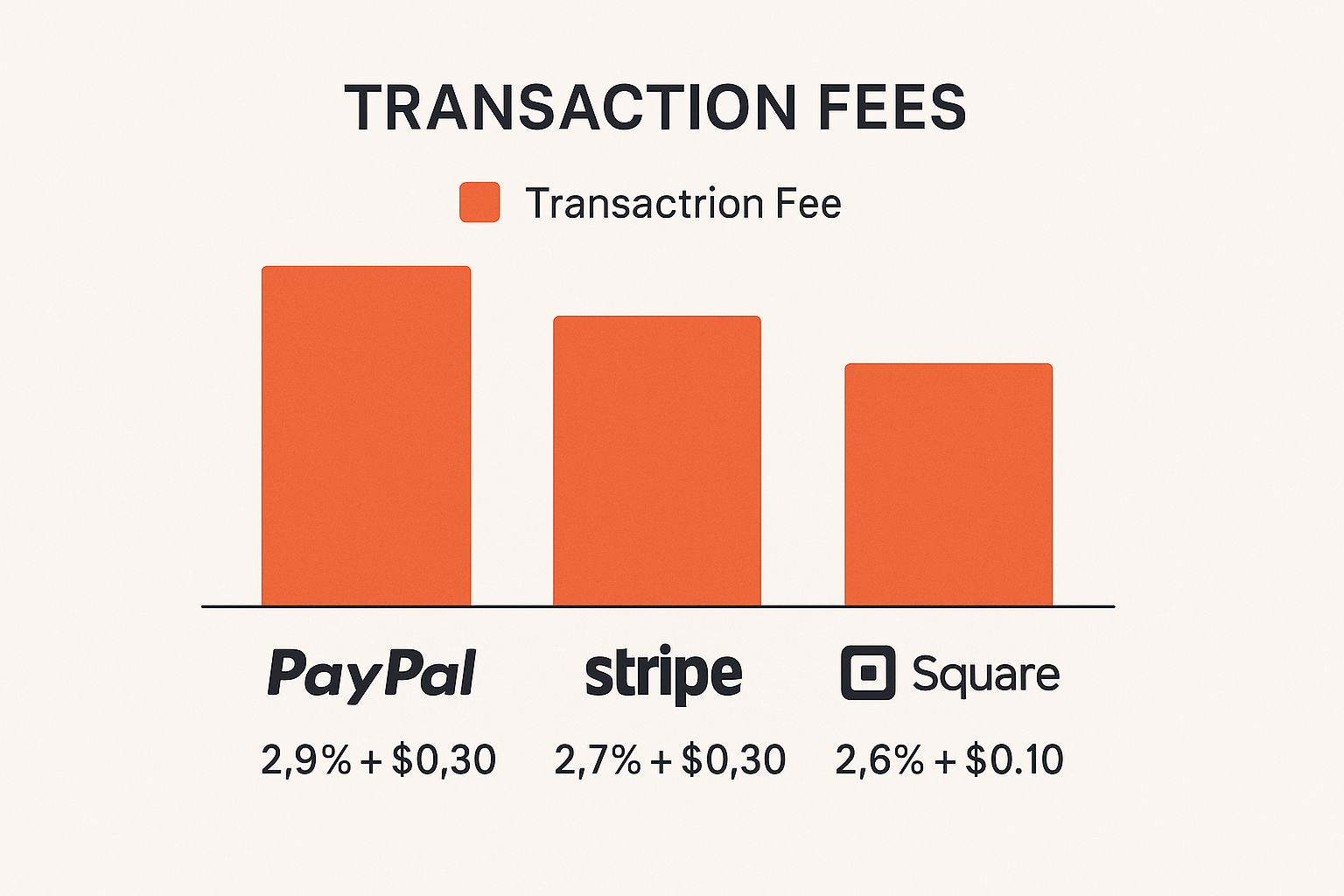
As you can see, the rates from major payment gateways like PayPal, Stripe, and Square are all very competitive. This shows that these kinds of operational costs are a consistent factor for any e-commerce store. In the end, choosing WooCommerce is a strategic decision that weighs the benefits of total control against the reality of greater personal responsibility.
How to Launch Your First WooCommerce Store

Taking that first step from a great idea to a fully-fledged online store can seem daunting. But with WooCommerce, it's less of a giant leap and more of a straightforward path. Let's walk through what it really takes to get your shop off the ground and start welcoming customers.
Before you can even think about adding products, you need to lay the groundwork. Think of this as choosing the location and pouring the foundation for your new digital storefront.
- A Domain Name: This is your shop's unique address on the web, like
yourcoolbrand.com. Make it memorable and relevant to what you sell. - A Hosting Plan: This is the plot of digital land where your website lives. You'll want a reliable host that’s known for great performance with WordPress sites.
- A WordPress Installation: The good news is that most hosts make this incredibly easy, often with a simple one-click setup to get a fresh WordPress site online.
Once you have these three pieces in place, you’re ready to start building the actual store.
Getting Your Store Installed and Set Up
Your first move is to install the free WooCommerce plugin. From your WordPress dashboard, just head to Plugins > Add New, type "WooCommerce" into the search bar, and hit "Install Now." Once it's installed, click "Activate." This is the magic moment your regular website transforms into a powerful e-commerce platform.
As soon as you activate it, a handy setup wizard will pop up. This guided tour is designed to get your store's essential functions running by asking for some key details about your business.
Don't skip the setup wizard! It's your personal guide, taking the guesswork out of the initial configuration. It ensures you’ve covered all the critical settings before you even think about launching.
This wizard will help you nail down the nuts and bolts. You'll set your store’s currency, figure out your tax rules (which often depend on your location), and define your shipping zones and rates. You’ll also connect payment gateways like Stripe or PayPal, which is how you’ll actually get paid.
Adding Your First Product
With the backend configured, it's time for the fun part: putting something up for sale. To add your first item, navigate to WooCommerce > Products > Add New in your dashboard. This is where you'll input all the information that brings your product to life for shoppers.
To create a product page that converts, be sure to:
- Write a clear, descriptive product title.
- Craft an engaging product description that focuses on the benefits.
- Set your price (and a sale price, if you’re running a promotion).
- Upload high-quality product photos from several different angles.
- Organize your store by assigning the product to a category.
Once you’ve filled everything in and hit that "Publish" button, your product is officially live on its own page. Congratulations! You now have a working online store.
As you gear up for your grand opening, using a comprehensive WordPress website launch checklist can help you catch any small details you might have missed. From here, you can add more products and begin exploring the world of customizations. For instance, if you're thinking about adding a customer loyalty program, you can learn how to install and configure integrations to take your store to the next level.
Common Questions About WooCommerce Answered
When you're thinking about diving into a new platform, you're bound to have questions. It's only natural. Getting straight answers to these common sticking points is the best way to feel confident about your decision. So, let’s clear up some of the most frequent questions people ask about WooCommerce.
First off, people are often curious about just how popular it is. The numbers are pretty staggering: the WooCommerce plugin has been downloaded over 211 million times. On any given day, it's downloaded about 30,000 times from WordPress.org alone. With more than 6 million live stores powered by WooCommerce, it’s clear this isn't just a niche tool; it's a major force in e-commerce. You can dig into even more WooCommerce statistics from Magecomp.com if you're a data nerd like me.
Is WooCommerce Truly Free to Use?
Yes and no. The core WooCommerce plugin itself is 100% free and open-source. You can download it, install it on your WordPress site, and start building your store without ever paying for the software. This is a huge advantage, especially for startups and small businesses watching their budget.
But let's be realistic—running any website has costs. While the e-commerce engine is free, you'll still need to budget for the essentials that bring your store to life:
- Domain Registration: This is your store's address on the web (like yourbrand.com).
- Web Hosting: Think of this as the land your store is built on. It’s the service that keeps your site online.
- Premium Add-ons: This is where you can really customize. While there are thousands of free themes and plugins, you might decide to buy a premium one for a specific design or advanced feature. These are completely optional, though.
So, the takeaway is simple: the foundational software is free, but the infrastructure to run it will have some real-world costs.
Do I Need Coding Skills?
Nope. For most people, the answer is a firm no. You absolutely do not need to be a developer to build a beautiful, functional store with WooCommerce.
Thanks to the easy-to-follow setup wizard and the drag-and-drop nature of the WordPress editor, you can customize almost everything visually. Pair that with a high-quality theme, and you can create a professional-looking shop without ever writing a single line of code.
Of course, if you do know a bit of HTML or CSS, you can make very specific tweaks that go beyond your theme's built-in options. But for the day-to-day work—adding products, processing orders, running sales—you won’t need it at all.
For the vast majority of store owners, the combination of a quality theme and well-chosen plugins provides all the power they need, making WooCommerce accessible even for non-technical users.
How Does It Handle Security and Payments?
When you run a WooCommerce store, security is a partnership. Because it's self-hosted, you're in the driver's seat, which means you share the responsibility. The core WooCommerce software is built with solid security practices, but the overall safety of your shop also depends on you.
This means doing a few key things right: choose a reputable hosting company, use strong and unique passwords, and—this is a big one—always keep WordPress, your theme, and all your plugins up to date.
When it comes to payments, WooCommerce gets it right. It integrates directly with major, trusted payment gateways like Stripe and PayPal. These companies handle the sensitive credit card details on their own ultra-secure servers. This is a huge benefit because it means your website never has to touch or store that data directly, which dramatically simplifies your PCI compliance requirements and reduces your risk.
Can WooCommerce Handle High Traffic?
Absolutely. WooCommerce is a powerhouse and can scale to handle just about anything you throw at it. We're talking stores with thousands of products and huge spikes in traffic. Some very big brands rely on it for exactly this reason.
But performance isn't something you just get out of the box; it's something you build. A store's ability to handle high traffic is directly tied to the quality of its hosting. A small shop on a cheap, shared hosting plan will do just fine. But if you're aiming for the big leagues, you'll need to invest in a more muscular hosting solution, like a Virtual Private Server (VPS) or a dedicated server.
To truly handle massive scale, you’ll also want to use performance-boosting tools like caching and a Content Delivery Network (CDN), which helps your site load lightning-fast for customers no matter where they are in the world.
Ready to build a loyal following around your new store? Toki makes it easy to add powerful rewards, referrals, and paid memberships to your WooCommerce site, turning first-time buyers into lifelong fans. Discover how Toki can drive repeat sales and build a thriving brand community by visiting https://buildwithtoki.com.