Loyalty Cards Apple Wallet: Easy Setup Guide
If you're a Shopify merchant, you're constantly looking for ways to keep customers coming back. One of the most effective, direct ways I've seen brands do this is by adding loyalty cards to Apple Wallet. It's a simple idea with a powerful impact: put your brand right where your customers manage their money and make your loyalty program impossible to forget.
This isn't about just getting rid of plastic cards; it's about eliminating friction and making your program a natural part of your customer's life.
Why Apple Wallet Loyalty Cards Are a Game Changer

Think about the modern customer. Their world is built around convenience and things that just work without extra effort. This is exactly why loyalty cards in Apple Wallet are so effective. Instead of asking someone to download yet another app or dig through their purse for a crumpled card, you’re meeting them in a space they use every single day.
This approach taps directly into established habits. Apple Pay has been around since 2014, and it has completely changed how people pay for things. By 2024, it had grown to 785 million active users across the globe and was accepted at over 85% of U.S. retailers. That's a massive, built-in audience that already understands and trusts the Apple Wallet ecosystem.
Drive Retention and Modernize Your Brand
Moving your loyalty program into Apple Wallet is more than a simple convenience—it sends a clear message that your brand is modern and customer-focused. Every time a customer pulls out their phone to pay, your brand is right there next to their primary credit and debit cards. That kind of consistent visibility is marketing gold.
A digital loyalty card isn't just a replacement for a physical one—it’s a dynamic communication channel that lives in your customer's pocket, ready to deliver real-time updates and offers.
Let's break down how this small change can have a big impact on engagement. When you compare it to old-school methods, the benefits become crystal clear.
Traditional Plastic vs Digital Apple Wallet Cards
The jump from physical to digital loyalty cards is significant. While plastic cards served their purpose, they come with limitations that a digital solution effortlessly overcomes. Here’s a quick comparison of what you stand to gain.
| Feature | Traditional Plastic Cards | Digital Apple Wallet Cards |
|---|---|---|
| Accessibility | Easily lost, forgotten, or left at home. | Always available on the customer's phone. |
| Updates | Static; cannot be updated without reissuing. | Dynamic; points and offers can be updated in real-time. |
| Customer Engagement | Passive; relies on the customer to remember it. | Active; can send push notifications for new offers. |
| Distribution | Requires physical mail or in-store handout. | Instantly distributed via email, SMS, or QR code. |
| Brand Perception | Can feel dated or add to wallet clutter. | Modern, tech-savvy, and eco-friendly. |
| Cost | Ongoing costs for printing and distribution. | Lower operational costs after initial setup. |
Ultimately, a digital pass in Apple Wallet makes your loyalty program feel less like a chore and more like a valuable perk. It's an active, engaging tool that strengthens the customer relationship with every tap.
For a deeper dive into making this work for your store, you can explore our complete guide to Apple Wallet loyalty cards.
Getting Your Toki Loyalty Program Running in Shopify
Jumping into Toki is refreshingly simple. Your first move is to grab the Toki app from the Shopify App Store. Installing it creates a secure link to your store, letting Toki sync with all the important stuff—customer profiles, purchase history, and all the data that will power your new program.
With the app installed, you'll find yourself in the Toki dashboard. Think of this as your mission control. This is where you'll decide the nitty-gritty of how your loyalty program actually works. You'll set the rules for earning points and define the rewards that will keep customers coming back. It’s a good idea to map this out before you even think about the design of the pass itself.
Dialing in Your Program Rules
Inside the dashboard, the goal is to create a structure that's both simple and compelling. For example, a local coffee roaster might set a rule of 10 points for every dollar spent, with a free bag of coffee as a reward for hitting 1,000 points. That kind of clarity is what gets customers on board.
Here's what to focus on initially:
- Earning Rules: How will customers rack up points? Will it be based on dollars spent, the number of purchases they make, or maybe even for actions like following you on social media?
- Redemption Tiers: Set clear milestones for rewards. I've found that offering a few smaller, more attainable rewards often keeps customers more engaged than one giant, far-off prize.
- Keep It Simple: Don't try to build the world's most complex program on day one. A straightforward points-for-purchase model is a fantastic starting point. You can always add more layers later on.
The image below shows just how easy it is for a customer to get their new digital card onto their phone. It’s a smooth process.
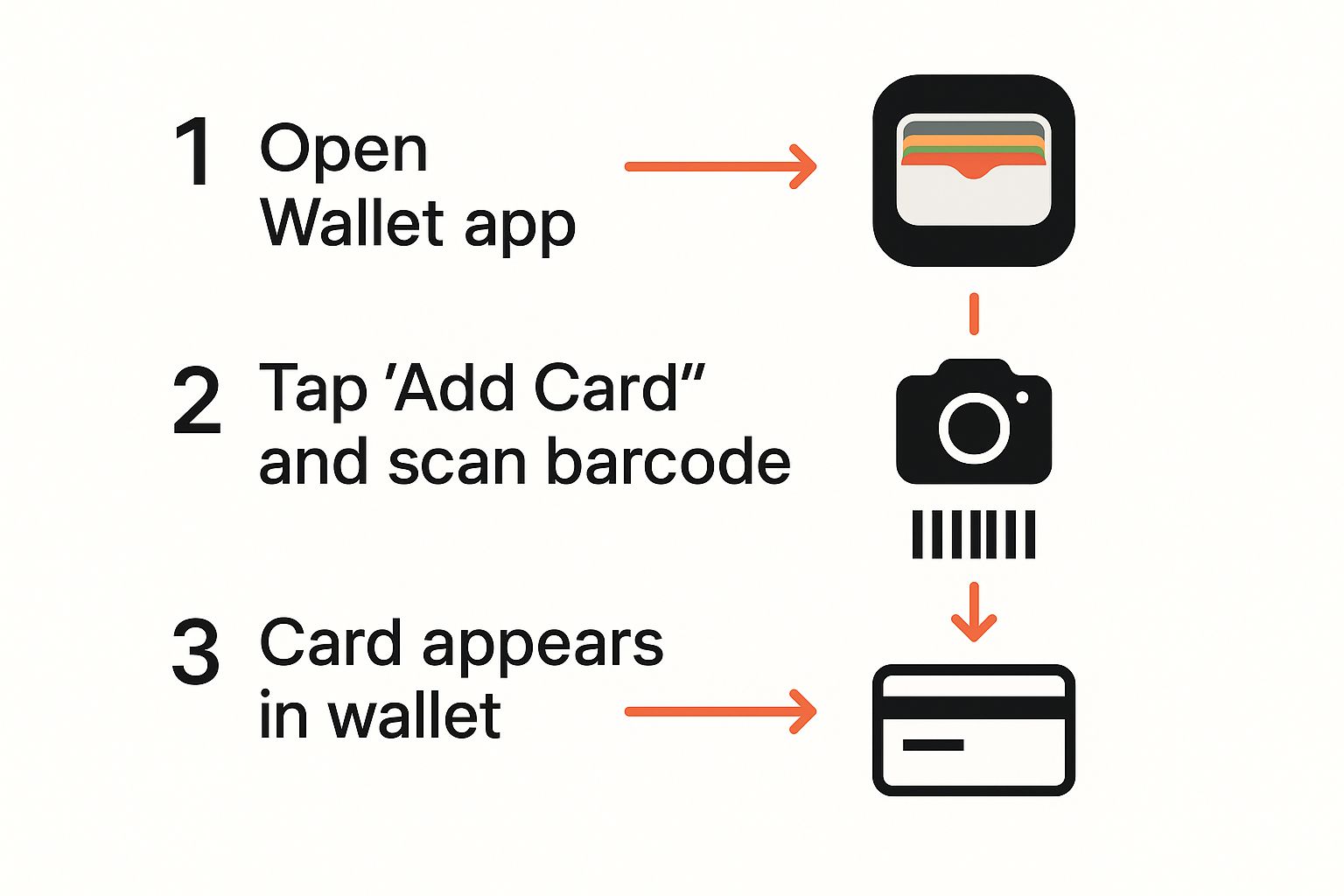
This simple, three-step flow is a perfect example of an effortless user experience. When you make adding loyalty cards to Apple Wallet this easy, you remove any potential roadblocks for your customers. Nailing this initial setup paves the way for a program that doesn't just function—it builds real excitement and loyalty.
Designing a Loyalty Card That Reflects Your Brand

Alright, you've got the rules of your loyalty program locked in. Now comes the really fun part: making it look good.
Your digital loyalty card in Apple Wallet is more than just a functional tool; it’s a tiny, interactive billboard for your brand. It needs to feel like you. Think of it this way: every time a customer opens their Wallet, they should instantly recognize your brand and feel that same connection they get from your store or website.
The first stop in Toki’s design editor is getting the core visuals right. Your logo needs to be front and center, crisp and clear. Then, you can bring it to life with a great hero image or a solid background color that matches your brand’s palette. A local coffee roaster might use a close-up shot of their beans, while a fashion brand could feature a signature fabric print.
Customizing Key Information Fields
A great-looking card is just the start. The real magic happens when you make it genuinely useful by displaying dynamic, real-time information. This is how you turn a simple pass into something your customers will actually use.
With Toki, you can customize the fields on the pass to show all sorts of helpful data. I always recommend starting with these:
- Current Points Balance: Let them see how close they are to their next reward.
- Member Name: A simple touch that makes the experience feel personal.
- Customer ID or Barcode: This is essential for making redemptions quick and painless for your staff at the point of sale.
- Current Member Tier: If you have tiers like “Gold” or “VIP,” show it off! It reinforces their value.
Don't forget the back of the pass, either. It’s prime real estate for helpful links, like a direct path to your Shopify store or a quick link to your support page. If you're looking for professional design inspiration, check out the portfolio on the lpcreative.studio homepage.
A well-designed digital card should immediately answer two questions for your customer: "What's my status?" and "What can I get?" When you provide that information at a glance, you eliminate the friction of logging into a separate account.
Connecting With Your Customer Base
Why does all this detail matter so much? Because the people using Apple Wallet are a deeply engaged and digitally native audience.
Apple Pay users are predominantly Millennials and Gen Z, with adoption rates of 51% and 53.3%, respectively. These customers have high expectations for smooth, integrated digital experiences. Considering Apple Pay is projected to process over $8.7 trillion in transactions by 2025, it’s not just a feature—it’s a core part of modern retail.
Ultimately, a thoughtfully designed pass builds a stronger bridge between your brand and your best customers. For even more ideas on creating a card people will love, check out our guide on loyalty program design tips.
How to Get Your New Digital Loyalty Cards Into Customers' Hands
You've designed a beautiful digital loyalty card. That's a fantastic start, but a card can't build loyalty if no one has it. The real magic happens when you get that card into your customers' Apple Wallet, and the key is making it incredibly easy for them to do so. This means meeting them exactly where they already are.
One of the most powerful tactics I've seen work time and again is embedding the unique Apple Wallet download link right into your post-purchase emails. Your order confirmation and shipping notification emails have sky-high open rates. By adding a simple, clear call-to-action like, "Add Our Rewards Card to Your Apple Wallet," you turn every sale into an opportunity to enroll a new loyalty member.
Bridging Your Physical and Digital Stores
If you have a brick-and-mortar presence, QR codes are an absolute game-changer. A simple scan can turn a curious window shopper or a first-time buyer into a dedicated member of your community.
Think about these high-impact spots to place your QR code:
- At the Checkout Counter: This is prime real estate. A small, well-designed sign right where people pay can prompt them to scan and add your card while they wait. It's a natural, frictionless moment.
- On Product Packaging: Placing a QR code on a box, tag, or label means the opportunity to join your program goes home with the customer.
- With Receipts or Package Inserts: A QR code printed on a receipt or a small card tucked into a shipping box gives customers another simple, can't-miss way to sign up.
Creating this link between your physical and digital channels is how you build a cohesive brand experience. It shows customers that no matter how they shop with you, the invitation to get more value is always there.
Your distribution strategy shouldn't feel like a hard sell. Frame it as a genuine benefit for the customer. The message is simple: "We want to make it easier for you to earn rewards with us."
Don't forget about your existing audience! A targeted email or SMS campaign to your current subscribers can work wonders. A friendly message inviting them to add your loyalty cards to Apple Wallet can re-engage customers who haven't shopped in a while and deepen your connection with regulars.
By making the process this effortless, you're not just boosting sign-ups; you're laying the foundation for a loyalty program that truly thrives. To dive deeper into building a program that drives real results, be sure to read our guide on how to create a loyalty program that boosts growth.
Using Push Notifications to Drive Engagement
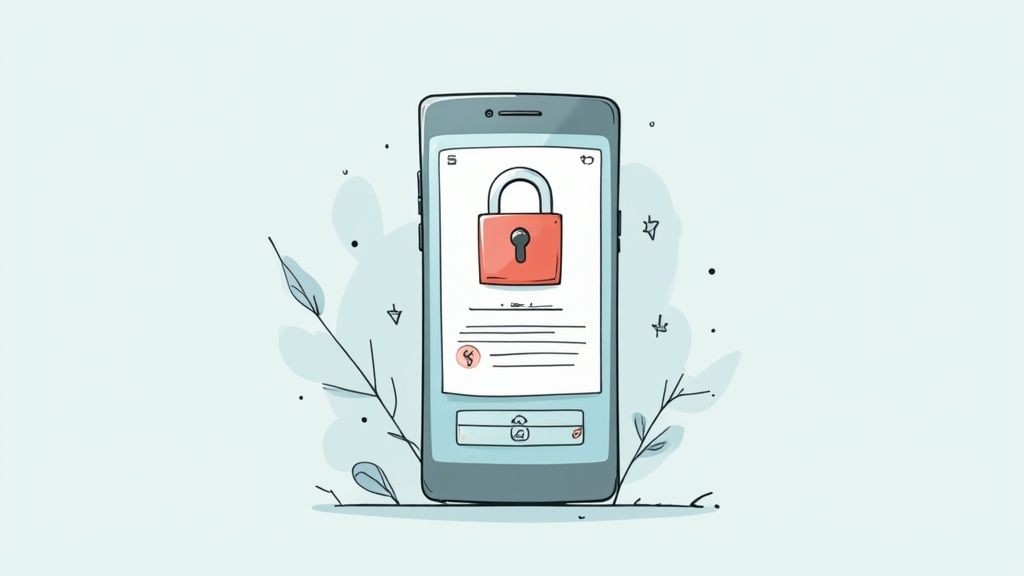
Once your loyalty cards are nestled inside your customers' Apple Wallets, they stop being just a digital punch card. They become a direct, personal line to your most valuable shoppers. This is where the magic of push notifications comes into play, transforming a simple pass into a dynamic tool for driving action and building real loyalty.
Think bigger than just points updates. With a platform like Toki, you can send targeted alerts straight to a customer's lock screen. Imagine a loyal customer walking past your storefront and getting a ping with a location-based offer just for them. It’s that kind of timely, relevant messaging that truly cuts through the noise.
Smart Notification Strategies
To avoid being ignored, your notifications have to deliver genuine value. Randomly sending messages just to stay "top of mind" will backfire.
Instead, focus on creating moments that matter. Here are a few scenarios I’ve seen work wonders:
- Flash Sales: Announce a surprise sale that’s exclusive to your loyalty members. This creates urgency and a sense of being an insider.
- New Reward Alerts: Let customers know when that cool new reward they've been saving up for is finally available to redeem.
- Post-Purchase Updates: The moment a transaction is complete, send a notification showing them the points they just earned. It’s instant gratification.
This kind of proactive communication is what separates a decent loyalty program from a truly great one. It keeps your brand present in a helpful way and makes customers feel genuinely appreciated.
A well-timed push notification does more than inform—it creates a moment of delight and encourages immediate interaction with your brand, strengthening the customer relationship without being intrusive.
This strategy is especially powerful when you consider Apple's incredible reach. By 2025, Apple Pay was already serving around 650 million active users across the globe. In the U.S. market, it dominates with 54% of all in-store mobile wallet transactions, proving there's a huge, built-in audience ready for these integrated experiences. For more insights, you can explore detailed digital wallet statistics from Capital One Shopping.
By sending valuable, targeted messages, you aren’t just running a program—you’re actively encouraging repeat business and fostering a community of truly loyal customers.
As you get ready to roll out your own loyalty program, you're probably wrestling with a few practical questions. Most Shopify merchants I talk to are curious about the day-to-day details of managing digital passes. Getting ahead of these questions now makes for a much smoother launch for everyone involved—your team and, most importantly, your customers.
Let's walk through some of the most common things that come up when brands first start using loyalty cards in Apple Wallet. The good news? A well-designed digital system is built to be flexible and surprisingly simple right from the get-go.
Security is, without a doubt, a huge concern. I get asked about this all the time. The key thing to remember is that Apple Wallet itself is built on a rock-solid foundation of encryption and privacy. Plus, the Toki integration uses Shopify’s own secure APIs. Crucially, no sensitive payment information is ever stored on the loyalty card itself.
Knowing this helps build trust, which is exactly what you want when asking customers to add your brand to their phone.
Can Customers Use the Same Card Online and In-Store?
Absolutely. In fact, this is one of the biggest wins of using an integrated system like Toki. The digital card isn't tied to a specific channel; it's linked directly to the customer's profile in your Shopify store. This is what creates a truly seamless experience.
Think about it: a member buys something on your website, and their points balance updates on their pass in real-time. The next day, they walk into your retail location. Your staff just needs to scan the barcode on their phone to pull up their account, apply a discount, or let them cash in a reward. It’s one unified program that works everywhere.
How Do I Update the Loyalty Program or Card Design?
This is where digital really shines. You can hop into your Toki dashboard at any time and tweak whatever you need—change the card's look, update the text for a new reward, or even adjust the rules of the program.
The best part? As soon as you hit save, those changes are pushed out automatically to every single card already saved in your customers' Apple Wallets. No re-downloading, no asking them to do anything. You can even send a handy push notification to give them a heads-up about a fresh design or an exciting new perk you've just added.
Ready to turn your casual shoppers into dedicated brand fans? Toki gives you everything you need to design, share, and manage beautiful loyalty cards for Apple Wallet that work hand-in-hand with your Shopify store. It’s time to start building those stronger customer relationships. Get started with Toki today.